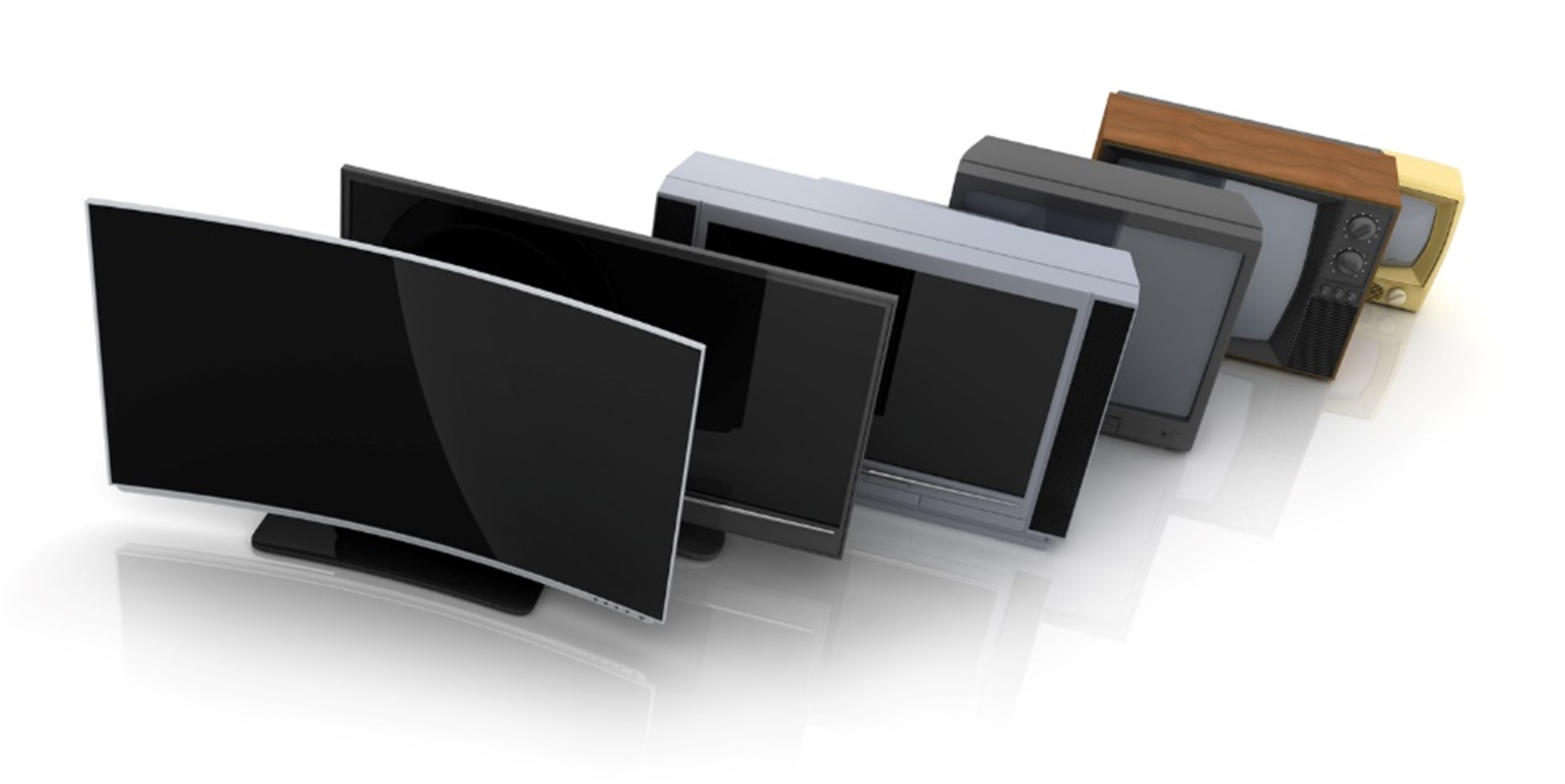The internet on a smart TV can be a great way to access content from around the world. Unlike your mobile devices, a TV, even one with web accessibility, is very safe for day-to-day use. However, like with most internet-connected devices, you can be vulnerable to viruses and fraud. We explore whether you need to worry about your smart TV’s access to the web and the steps you may wish to take to prevent unwanted bugs and content.
Do I Need to Worry About Viruses on My Smart TV?
Most TV operating systems, such as Samsung’s and LG’s, are closed interfaces, which means they don’t allow access to the entire internet (unless using the web browser platform). That is why you don’t have the same access to apps as your mobile devices. This function enables the manufacturers to vet every app they allow you to download through their app stores. By doing this, the manufacturers can limit the open web’s potential risks to even cheap smart TVs in their ranges.

So, you may be asking, is there a serious need to protect my cheap LED TV?
Suppose you’re using the web function on your device or trying to install software from a USB, yes. Even though a smart TV offers few opportunities to access your personal data, it is still possible. From passwords to your streaming services to vulnerability to viruses that can corrupt the software on your TV, they are all vulnerable when allowing access outside the standard interface. In addition, you could be opening your home network up to potential risk. We explain what steps you can take to protect your smart TV from unwanted viruses and attacks, no matter how rare they are.
Keep Your TV up to Date
Although many smart TVs offer the option to update their software automatically, it is always good practice to ensure this is done regularly. Much like any other internet-connected device, such as phones, laptops and computers, software updates allow the TV to work at its optimum level. Software updates bring essential upgrades to interfaces and improve your downloaded apps, removing bugs that can slow down your device. So, ensure you get the best from your smart TV and check that the updates are happening automatically. You’ll find the updates within the settings menu on your device and can carry them out manually if necessary.
Add an Extra Layer of Protection
Since the dawn of the internet, people have been used to creating “walls” to prevent hackers and viruses from corrupting devices, but did you know you can do this with your TV? Instead of Firewalls, you can install a VPN on your smart TV. A VPN can protect your data whilst your TV is in use. It shields your activity on the device and is essential if you continuously use your smart TV’s browser function.

It hides the browsing history, masks your IP address and physical location and can prevent identity theft and hackers from viewing your online presence for fraudulent reasons. Although VPNs are not bulletproof, they are an excellent additional step to protecting your data on your smart TVs.
Protect Your Internet
Of course, the easiest way to protect your smart tv is to offer a protection blanket across all your internet devices. You can do this by installing a recommended firewall. A firewall will prevent unwanted viruses and your household from accessing websites that may put your devices in vulnerable positions open to hackers. This will require logging into your router and altering the firewall settings. If your router doesn’t have one built-in, you can always speak to your network provider, who will be able to help you with this.
Samsung smart TVs and Sony smart TVs also offer free McAfee virus-scanning software in their app stores, but this should be used with caution. By scanning for viruses through a third-party app, your protection responsibility is in your hands.
Protecting From Unwanted Content
The worry of viruses, although present in any device connected to the internet, is reasonably minimal in a smart TV. The most significant concern, especially amongst family homes, is access to unsuitable content. With so much access to channels in addition to satellite and digital broadcasting, it opens your TV up to unsavoury content, which may be inappropriate, particularly for younger children and even teenagers.
Luckily, a smart TV provides many ways to protect your children from accessing this content. Every smart TV has a parental lock, which requires a pin to allow access to age-restricted items. For example, you can block content for anything above PG, 12, 15 or 18-rated content. You can access these settings through the menus and set up a pin to prevent changing the settings. In addition, although you can access any streaming service app, you can set up permissions that will restrict apps from being downloaded.

Apps like YouTube routinely come with warnings and problematic content. If you’re uncomfortable letting your children access the platform, despite the multiple ways to lock the app down to suitable content, you can restrict the app from being downloaded altogether. Simply block the app through your TV, and you don’t have to worry about them having access.
Keeping Safe with a Smart TV
Manufacturers have carefully designed even their cheap TVs with internet access to prevent users from being victims of viruses. They use closed systems and strict vetting services for downloadable content. This process gives you the peace of mind that even without added protection, your device is reasonably harmless. Still, it never hurts to air with a side of caution, especially as TVs become even more advanced. However, for the time being, your Smart TV is pretty safe as long as you’re sticking with the available apps through the store and aren’t downloading content from external devices and platforms.
Another way to be sure that your smart TV won’t come with any software viruses is to buy from a reputable retailer. As an expert in discount TVs, we understand the importance of ensuring a smart TV is thoroughly checked before sale. Our engineers assess every TV we sell to provide only the best quality devices for incredible prices. Check out our smart TVs available to buy online today in our online smart TV deals.