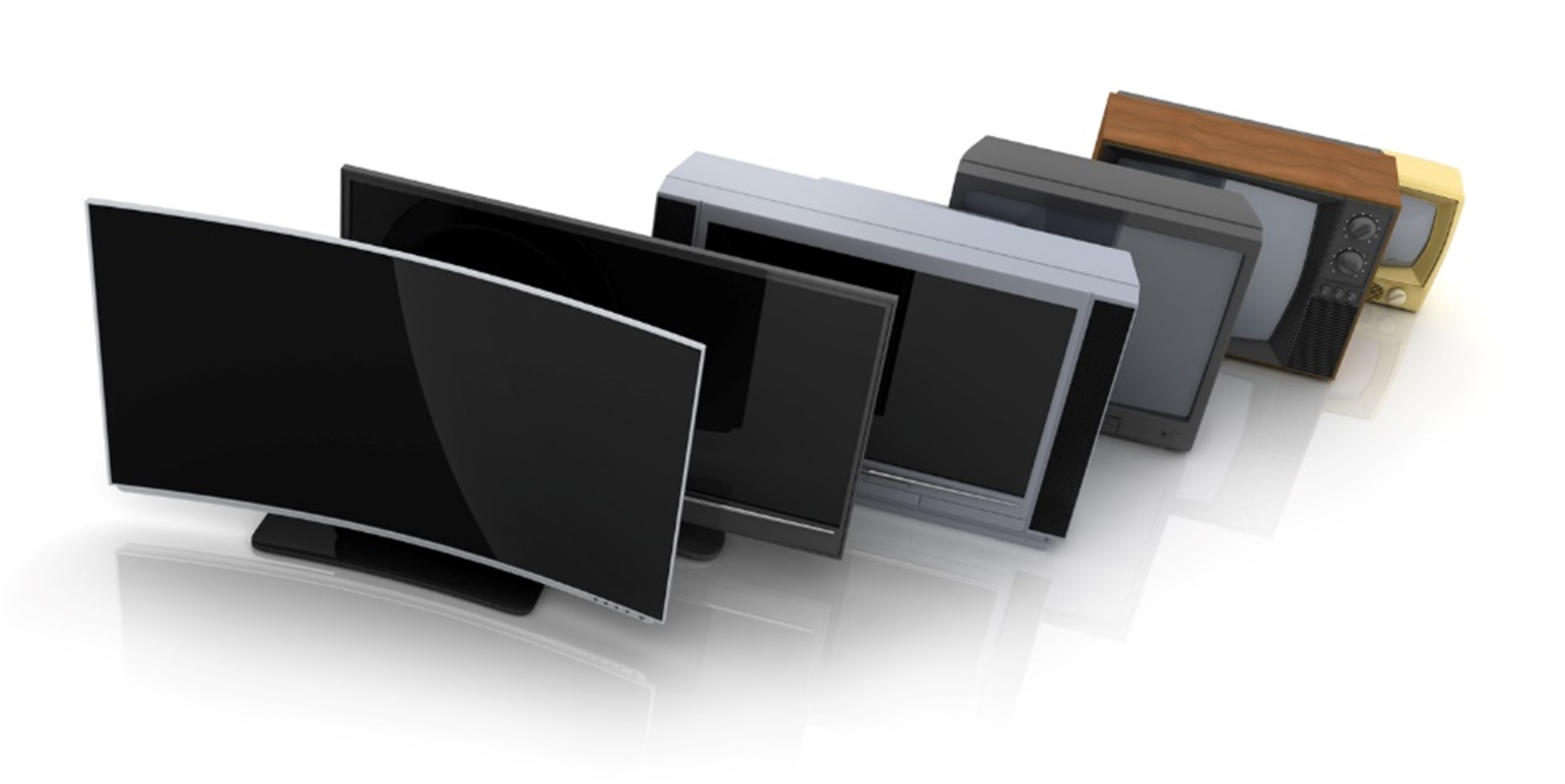If you’re looking for ways to improve how your TV sounds, then you’ve come to the right place. If you’ve managed to get the picture the way you like it, but you’re struggling to hear your TV, or you just can’t find the right settings to get it perfect, then we’ve got you covered. In today’s blog, we’re taking a look at the best sound settings for gaming, movies and sports, as well as some common issues and how you can troubleshoot them yourself at home.
Here at Electronic World, we want the best for you, which is why alongside the expert advice below, we provide you with the best cheap TV deals on the market. Take a look at our fantastic range of graded TVs on our website – we constantly update our stocklist, so you’re guaranteed to find the right one for you.
What Are the Best Sound Settings for My TV?
It’s important to find the right settings for your TV; sound quality is essential for optimal viewing, whether you’re watching movies or gaming. To help you with this, we’ve collated our knowledge and provided you with everything you need to know the get the most out of your TV, no matter how you enjoy using it.
The Best TV Sound Settings for Gaming
Whilst there isn’t anything specific you can do or change on your TV settings to improve the sound quality for gaming, you may want to consider using headphones. Sound effects and music are essential for the vast majority of games, and it’s often important to be completely immersed in whatever it is that you’re playing. Because of this, we would recommend using wireless headphones – this way you can sit wherever you feel comfortable and play without the distractions of tangled wires. All our discount Samsung smart TVs come with a smart remote which connects to the unit through Bluetooth, meaning your TV is ready to pair with the headphones of your choice.

The Best TV Sound Settings for Watching Movies
Unless you’re watching a 1920s silent movie, being able to clearly hear the dialogue in films is essential – especially during those suspenseful scenes that have you on the edge of your seat. You can alter a couple of settings on most TVs to boost dialogue – one of which is the ‘Compression’. This decreases the volume of the dynamics, such as explosions in action movies and increases the speech, which is great if you’re hard of hearing or not a fan of loud action. Another setting worth toggling to boost the dialogue in movies is the ‘Clear Voice’ or ‘Dynamic’ sound settings. Although these work well to make speech clearer, they also decrease the bass, which can sometimes make whatever you’re watching sound a little ‘off’. It’s important to play around with these settings and make a note of your preferences to ensure you’re always getting the most optimised sound.
The Best TV Sound Settings for Watching Sports
When watching sporting events, you want to feel like you’re right there in the stadium with the rest of the crowd – or do you? Although you can’t beat the atmosphere of a crowded stadium when your team is winning, sometimes the luxury of watching at home is a little better. At home, there’s no one blocking your view, and you’ll be treated to a descriptive play by play of what’s happening thanks to the commentators. Most TVs we stock at Electronic World come with a pre-programmed ‘Sport’ setting which adjusts sound accordingly. It decreases the crowd noise whilst also ensuring that sound is equally spread across all speakers in your setup. As well as this, it actually increases the commentator’s voice, so you’re sure not to miss a thing!
Sound Troubleshooting Tips
If you’re having trouble with your TV’s sound, take a look at our list of common problems and follow the troubleshooting tips. If you can’t see the problem listed, or the solution we have given doesn’t work, don’t hesitate to get in touch with our friendly team.
- I don’t have an external speaker and I can’t hear anything on my TV. Make sure the TV volume is turned all the way up and the mute button on the remote hasn’t accidentally been pressed. If this doesn’t work, go into your TV sound settings and ensure that ‘TV’ has been selected on the ‘Sound Output’ option.
- I have an external speaker and I can’t hear anything on my TV. Ensure the TV volume is turned completely down or muted, the speaker is plugged in correctly, and its volume has been turned up. If this doesn’t work, go into your TV sound settings and click on your external speaker on the ‘Sound Output’ option.
- The sound isn’t working, and I can’t figure out why. Our Samsung 4K TVs, amongst other brands, have a ‘Sound Test’ within the ‘Self Diagnosis’ option in their settings. Run this test and your TV should flag up if there is an issue. This works if you cannot hear anything or if you are experiencing unclear sound. If there is a problem, it should give you the option of doing a software update or restart your TV.

We hope this has provided you with all the knowledge you need to fix those annoying audio problems and get the best sound quality for your TV. Feel free to come back to this blog to remind yourself of the best settings for particular watching, such as those discussed – the quality of sound you will get in exchange for tweaking those settings is worth it. Here at Electronic World, we know that quality matters, which is why we only provide our customers with the best cheap TV deals that you can’t get anywhere else. All your favourite brands, including Samsung, Sony and Philips at staggeringly low prices, come and look at our fantastic range including OLED TVs and QLED TVs to find your next unit today.