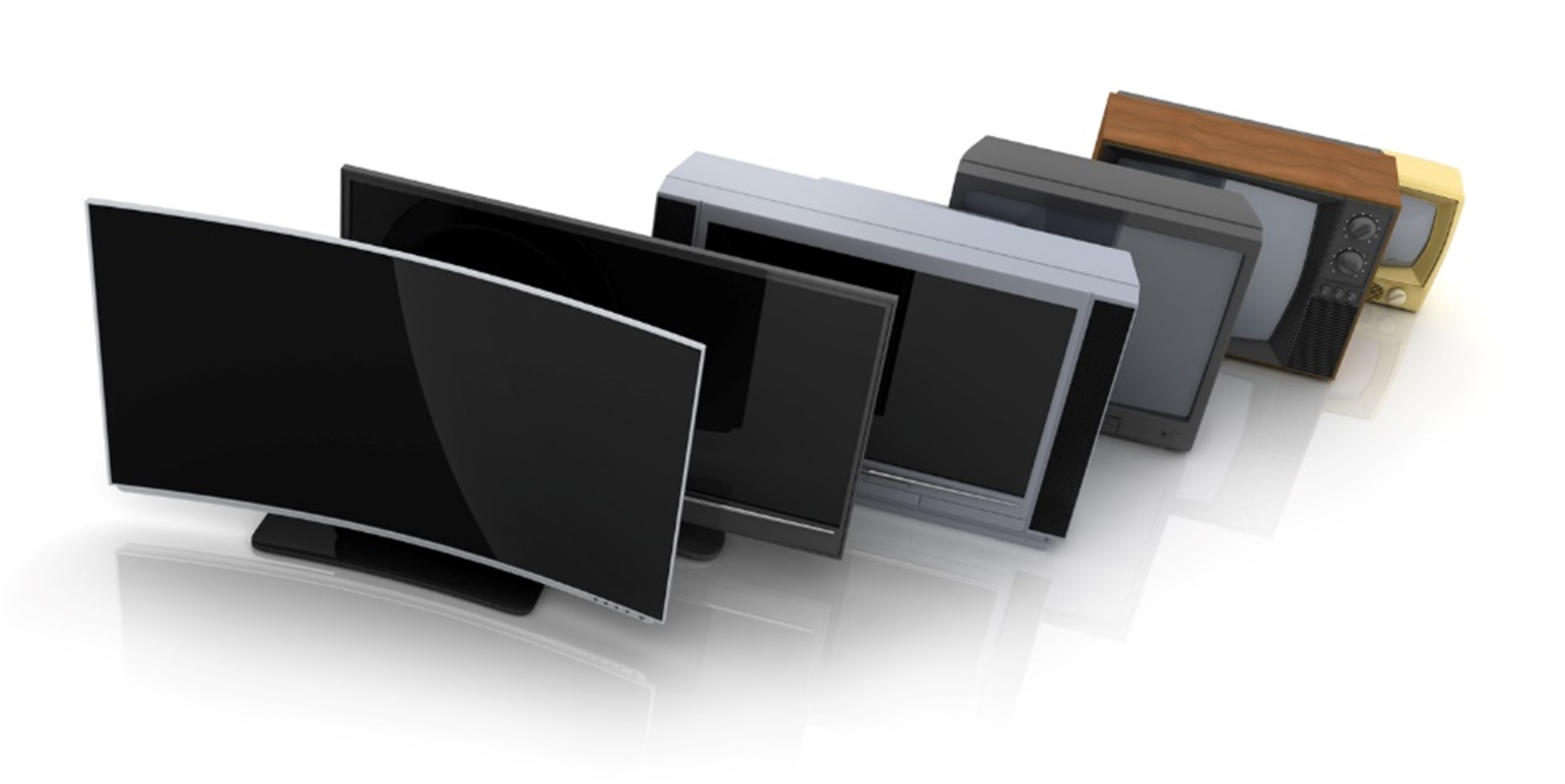Here at Electronic World, we aim to provide the best service in the industry. And we believe we do with our combination of incredible TV brands at staggeringly low prices, our expert knowledge and advice available on our blog, and our customer service and care. Part of that package is ensuring that our customers receive accurate information on how best to utilise their television, which includes using it safely.
Television is a staple in many family homes, and safely using it with children is vital. There are various factors to consider when using a TV with your child, including whether they’re watching appropriate content. As smart TVs are standard technology in many homes, the added factor of the internet is something that parents need to consider when allowing their children to use the TV.
Parental controls are something you may have heard of and use on your computer or smartphone, but today we’re looking into how you can use them on your smart TV.
What are Parental Controls?
Parental controls are settings usually found on devices connected to the internet that allows users to limit and control what others, usually children, can see. They can help block inappropriate or upsetting content such as adult websites, games, videos, and adult language. You will find parental controls on many digital devices such as computers and PCs, video games, social media apps, video sharing websites, and even your WiFi settings. There are three main types of parental controls:
Network – Set on your router or hub, and control all devices connected to your home’s internet.
Device – Set on specific devices such as your child’s smartphone, tablet, computer, or smart TV.
Application – Set on a device’s applications, such as social media apps and search engines.

Additionally, parental controls monitor screen time and set usage limits. For example, some device settings allow you to block access after a particular time to encourage your child to switch off their device to go to bed.
The Benefits of Using Parental Controls
The benefits of using parental controls are abundant; in fact, there aren’t many disadvantages to using these settings. So let’s take a look.
Shield your children from inappropriate content. Nobody wants their child absorbing adult media such as frightening or violent video games, or social media websites filled with harmful language. Therefore, using parental controls is essential for the safety of your children.
Restrict information that your child can share. For example, blocking chat rooms, social media websites, and forums can help to stop your child from sharing personal information with people online. This is because their information, such as their name, address, or what school they attend, could get into the wrong hands, which could be very dangerous.
Monitoring their screentime. Too much screentime can be detrimental to your child’s development as they could be spending far too long watching TV when they should be doing schoolwork. Additionally, putting a screentime limit is excellent for ensuring that your child gets a good amount of sleep and they’re not up late at night watching TV.
Tracking their location. Some parental controls, such as those on a smartphone, allow you to track your child’s location. This is a great idea if your child walks to and from school independently, for example.
As mentioned, there aren’t many disadvantages to having parental controls set up in your home and on your devices. However, you need to ensure that you’re giving your child some freedom. For example, allowing them to choose what to watch on TV is a good idea, and a cheap smart TV is a great choice for children’s bedrooms or playrooms, as they have access to streaming services favoured by kids, including Disney +.

Does My Smart TV Come with Parental Controls?
As your smart TV is connected to the internet, it will come with parental controls. We have discussed these settings as device controls, as they monitor and limit what your child can do on a particular device. For example, you may want to limit what TV channels you have access to and block out adult channels and any gaming channels that you may need to pay for to use. This will help shield your child from inappropriate content and prevent them from purchasing anything using your bank details.
Additionally, you can set sleep timers on your smart TV, which is a great idea for giving your child a clear indication of when it’s bedtime before leaving them alone to watch television in their room at night.
Finally, remember to set your application controls. Each app on your smart TV will have a different set of capabilities. For example, social media apps will allow you to log in and post content via your television, whereas video streaming apps allow you to watch your favourite movies and TV shows via the internet. Because of this, it’s crucial to set up parental controls on each app so you can monitor what your child can do with the television. Setting up personal accounts with locks on streaming apps such as Netflix and Amazon Prime is a great way to ensure that they don’t have access to inappropriate content. Many streaming apps also give you the option to set up a child-friendly account for your little one, which automatically sets up the limitations and access controls.
We have a broad stocklist of smart TVs from all your favourite brands here at Electronic World. Each brand, such as our Samsung smart TVs, will have different parental controls depending on their capabilities. For example, some brands will have an app store, on which you can limit purchases with a key code.
Smart TVs at Electronic World
We like to think of ourselves as smart TV experts here at Electronic World. We have an extensive range of brands available, so you can browse through our frequently updated stocklist and choose one of your favourite big-name brands. If you’re looking for cheap TVs, we have exactly what you’re looking for, and with a dedicated discount TVs page, you can get a brand new television for even less. If you need assistance or have any questions about setting up parental controls on your smart TV from Electronic World, please don’t hesitate to get in touch with our team.