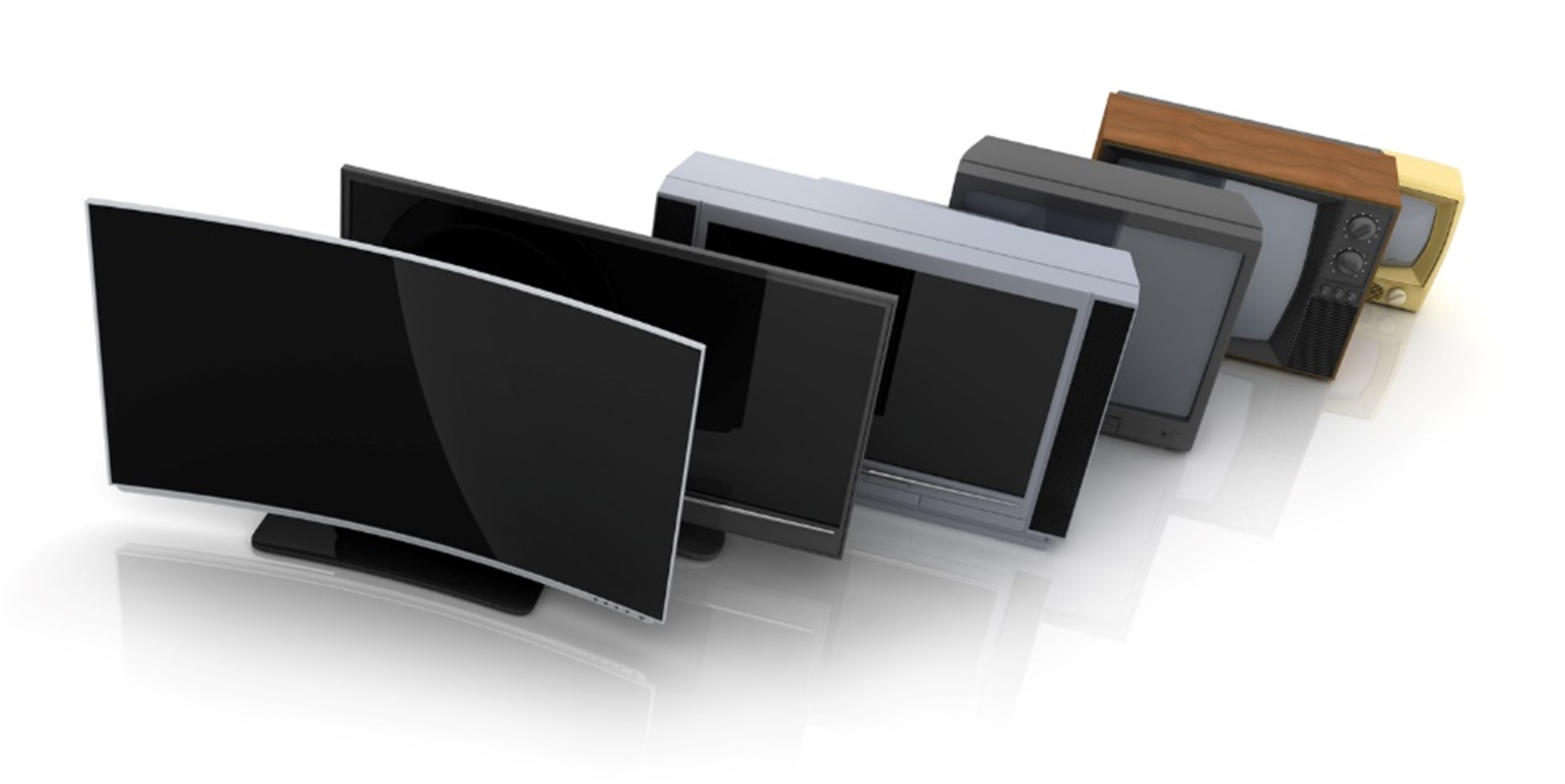Here at Electronic World, we love keeping up to date with the latest technology. We have created a blog series looking into our incredible range of brands, what they offer in terms of TV technology and how they compare to one another. But our interest in technology doesn’t stop at the television units themselves.
We want to let our customers know about the latest and greatest technology that you can use alongside your TV from Electronic World – ensuring you get the most out of your television.
You’ll most likely have heard of HDMI before, but you may not realise that there are a variety of different versions. That is why, in today’s blog, we’re looking into HDMI 2.1. HDMI 2.1 is the latest version at the time of writing, so we’re explaining the differences between this new model, previous models and how you can use it alongside your television from Electronic World.
What Does the HDMI 2.1 Look Like?
The good news is that the HDMI 2.1 cable looks the same as previous versions, so you should know what to look out for in stores if you decide to go shopping for a new lead after reading this article. However, you may find it difficult to differentiate between the new cable and the older models. If you’re looking for HDMI 2.1, double-check any packaging if you’re searching in-person, and take a look at the product names and descriptions if you are ordering online.
What Are the Biggest Differences Between HDMI 2.0 and HDMI 2.1?
If you don’t take an interest in technology, you may find it difficult to see the differences in HDMI 2.1 compared to HDMI 2.0. However, for those a little more tech-savvy than most, you’ll be pleased to know there are tonnes of exciting improvements to the cable – let’s take a look.
- It is built for quality picture. The main difference between HDMI 2.1 and HDMI 2.0 is that the latter is not made for high picture quality. HDMI 2.1 is perfect for those wanting to make the most of their 4K TVs as they are built with HDR in mind.
- It is 8K ready. If you’re thinking of checking out our 8K TV deals, then a HDMI 2.1 should also be on your shopping list. HDMI 2.1 is enabled for 8K as standard at 60fps (frames per second), unlike the previous cables.
- Perfect for gamers. Appreciate gaming in up to 120fps with HDM1 2.1. It is also built with technology capable of eliminating screen tearing and input lag.

How Can HDMI 2.1 Improve Gaming?
If you’ve recently splashed out on a PS5 or an Xbox Series X, you’ll know all about their 4K 120fps capabilities. As mentioned, this is what HDMI 2.1 was created for, and older models, such as HDMI 2.0, may not be able to handle this. Experience your console games as the creators intended with HDMI 2.1; see the fast-paced action and the characters come to life on your 4K television from Electronic World with the assistance of your new cable.
Good news for fans of V.R. as HDMI 2.1 has incredible capabilities for such technology. Once connected to your TV, you can benefit from its Quick Frame Transport feature, which reduces the time it takes for the videos to reach the display.
Additionally, you’ll benefit from HDMI 2.1’s automatic latency mode, also known as ALLM. This feature helps cut down on signal latency which is useful in settings used for gaming.
Improvements On Bandwidth
HDMI 2.1 supports almost triple the amount of bandwidth that HDMI 2.0 offers, making it a must for busy households with devices connected to the internet in every room. This is particularly great for those with Smart TVs, as they always require a strong internet connection for streaming all your favourite movies and TV shows at the touch of a button. Interestingly, the increased bandwidth of HDMI 2.1 also allows for better sound quality. It can be used in conjunction with Dolby Atmos, which is available as standard on many televisions here at Electronic World.
If you’re looking for cheap Smart TVs, browse our regularly updated stocklist of big-name brands. We have an extensive collection, so you’re guaranteed to find what you’re looking for with us.

How To Use the HDMI 2.1 With Your 8K TV
Using an HDMI 2.1 is no different than any other HDMI cable, so don’t let the fancy words and high-spec technology put you off. It’s simple: plug one end into the HDMI port on your television and the other into your device of choice. HDMI is supported by many of your favourite TV add-ons such as games consoles, soundbars and speakers, Apple TV, and more.
If you need any assistance getting set up, please feel free to get in touch with our friendly, knowledgeable team. We are always more than happy to answer your questions and queries so you can get the most out of your cheap TV from us. Our extensive range contains cheap TVs of all sizes including 42 inch TVs and 60 inch TVs.